 中文
中文

VThe VR marketing team can provide consulting and solution support for most VR related cooperation projects.
According to different purchase, customization, activity requirements customization can not be hardware and software solutions to provide choice.
Professional personnel to install and debug the equipment and content.
in the following 2 years, we will synchronously maintain and update the software, hardware and operation scheme provided by us.
Install the locator on the bracket for the first time. After determining the location of the experience site, it can be installed on the wall or the site partition without using the bracket again.
Open the bracket first, lengthen and fix it, then align the bottom of the positioner with the top of the bracket and rotate the installation.
After installation, plug in the power supply of the locator again, and the green light is normal. (Both locators are installed in the same way) Adjust the Angle.
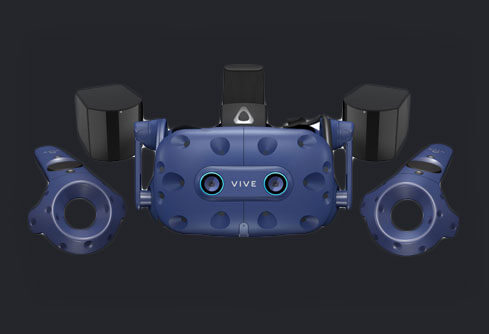
Insert the head display connector into the stream box, and then insert the other two wires and the power cord into the stream box according to the corresponding interface.
Insert the power into the socket, connect the USB connector to any USB port of the computer, and connect the DP line to the DP port of the graphics card (the same graphics card needs to be connected with the monitor).
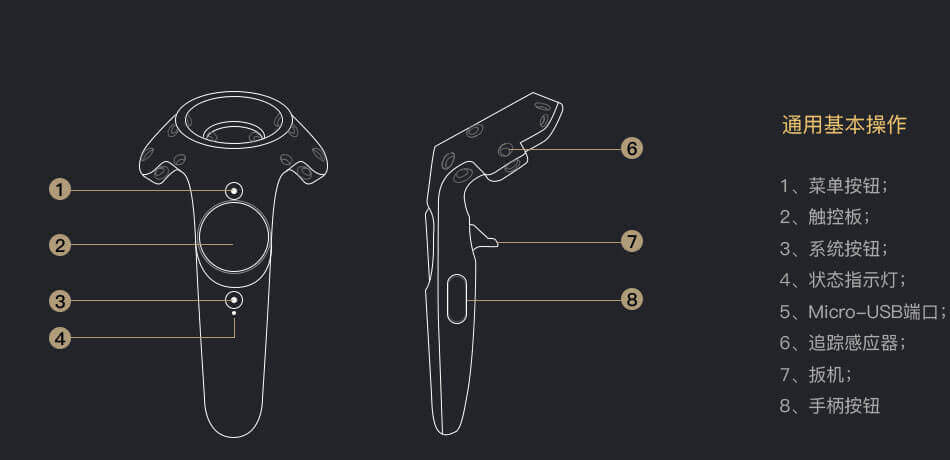
Start Handle:Press Button 3 directly. If you hear the sound of "beep", it means that HTC VIVE Handle has been successfully opened.
Turn off the handle:Directly long press button 3, if you hear "beep", the handle has been successfully turned off.
1、Game menu button;
2、Touchpad: smooth movement of the left handle, flash movement of the right handle;
3、System button (click again to close the system menu in case of misoperation);
4、Status indicator light;
5、Micro-USB port (charging port);
6、Tracking sensors;
7、Trigger (in the selection stage to determine the button, hands without weapons when both hands hold the trigger at the same time for the cohesion fireball, the use of bow and arrow when holding the trigger can be, the same with flying knife, When you throw it out, release the trigger, which is also the main interactive operation button, such as picking up fruit or lifting stones);
8、Handle button (warning: if pressed, the weapon will be discarded)
